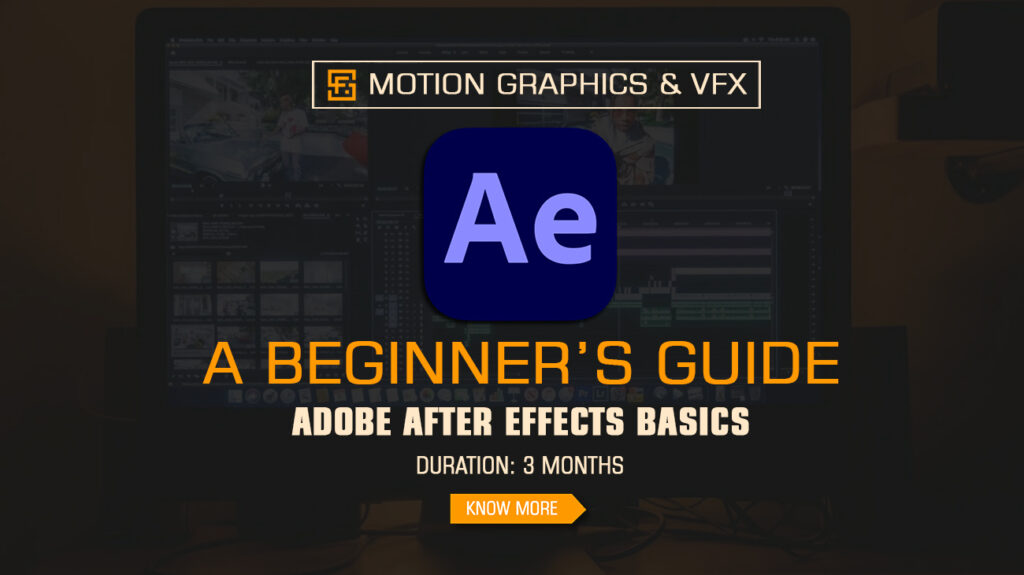Adobe After Effects Basics
Create Motion Magic, Start with After Effects!
In this course, you will:
- Learn what Adobe After Effects is and how it differs from other video editing tools.
- Become proficient in using the After Effects interface, including key panels like the Project Panel, Composition Panel, and Timeline Panel.
- Master fundamental tools such as the Selection Tool, Pen Tool, and Text Tool, and understand keyframing basics to animate properties and create dynamic effects.
- Explore time remapping techniques to manipulate video speed and timing, and apply a range of effects to enhance visual content.
- Gain skills in designing motion graphics using the Essential Graphics Panel and refine projects with advanced features like the Roto Brush Tool for object isolation.